Today, we are going to follow up on that thought and expand the scenario a little bit. We are going to talk about the use of unnecessarily large images in documents, combined with using those images to convey important information that for all practical purposes is unusable by the document readers, especially those with vision disabilities.
Our company, The Cayuga Group, LLC, works with organizations to review their current practices, procedures, and business processes (including the effective and efficient use of business process controls) to streamline their day-today operations. This makes their efforts less of a burden and makes communications with their internal and external stakeholders better, faster, and smarter.
Today, we continue the series on "Sports Media Best Practices" to enable sports media (and other) professionals to better understand what it is they are actually doing in relation to the perception of what they think they are doing in their day to day work.
Problem
Images do re used to convey important information that is not easily re-purposed, may not be able to be read by people with vision problems, and may bloat the actual document size beyond what is actually needed.
Example Scenario
Shortly after publishing yesterday's case study, we received a one page announcement document from the National Collegiate Athletic Association (NCAA). The document size was 386 KB in size. This document included address, telephone, and web site information. The phone number could not be clicked to call via a Voice-Over IP (VOIP) telephony system. The web site link could not be clicked to open the NCAA web site. The memo document looked like this:
In addition the document had the following footer:
Root Cause
There are two causes of the problems discussed above.
The first is the the fact that the NCAA uses images for the sidebar and footer. Like yesterday's case study, they were not resized until AFTER they were put in the document. The sidebar image size is 667px high by 3180px wide at 72 DPI (a print size of 9.264 inches by 44.167 inches). The footer image is 2373px wide by 261px high at 72 DPI (a print size of 32.958 inches by 3.625 inches).
The second is that the NCAA chose to use the images to convey important information such as the mailing address, the shipping address, phone/fax numbers, and their web site address.
As discussed in the previous case study, the impact of using large images and resizing them after insertion into a document increases file sizes, impacting computer resources, network resources and user experience, Rather than repeat them here, you can refer to that document.
The other impact, which is even more problematic for readers/users of the document is that the text contained in the images is unusable. This unusability can be a convenience factor and/or a detriment to people with vision problems.
- Document Readers/Users are unable to copy address or contact information from the image. This means that have to manually copy it if they want to use it.
- Document Readers/Users are unable to use VOIP technology solutions to click on the numbers and call them directly from the document.
-
- Document Readers/Users with vision problems are unable to use screen reader software to know what information is contained in those sections of the document.
Like the previous case study, the solution not that difficult, and a little bit of effort on the part of the document creator(s) can go a long way to making life easier all around.
First, the only image that should be retained is the actual NCAA logo in the top left. At a size of just 3-4 KB, this dramatically reduces the size of the resulting document.
Second, use text and tables for the rest of the document, as shown in this layout (note that the actual size of the table has been reduced in scale to fit here):
The end result in the elimination of unneeded graphics, the enhanced usability of the distributed document, and a much smaller footprint.
Imagine how thrilled, and I mean THRILLED,
How much of an impact are we talking here? The numbers don't lie:
| Release Name | Size Sent by NCAA | New Size | Size Reduction |
| NCAA Media Advisory | 386 KB | 29 KB | -357 KB (92.5%) |
So in just two days, with a little tweaking, how much space have we saved in people's mail files? We are going to use 4 documents as the NCAA sent out their document twice and many times people do not delete extra copies (or their organizations do not allow them to):
| Release Name | Size Sent | New Size | Size Reduction | ||||
| World Series Game 3 | 203 | KB | 38 | KB | -171 | KB | 81.28% |
| NFL Week # 8 | 60 | KB | 42 | KB | -18 | KB | 30.00% |
| NCAA Media Advisory | 386 | KB | 29 | KB | -357 | KB | 92.49% |
| NCAA Media Advisory | 386 | KB | 29 | KB | -357 | KB | 92.49% |
| Totals | 1035 | KB* | 138 | KB | -714 | KB | 86.67% |
| *1 MB | |||||||
If we want to put it in more practical terms, if you expand the savings of 714 KB in disk space here to the number of documents people are saving, they have a lot more room for the music!
Interested in learning more?
If you would like to talk to us about how we can work with you on these and other business process issues, both technical and non-technical, you can email us at infoATthecayugagroupDOT.com (replacing the AT and DOT of course) or call us at 706-363-0299.
If you would like to talk to us about how we can work with you on these and other business process issues, both technical and non-technical, you can email us at infoATthecayugagroupDOT.com (replacing the AT and DOT of course) or call us at 706-363-0299.



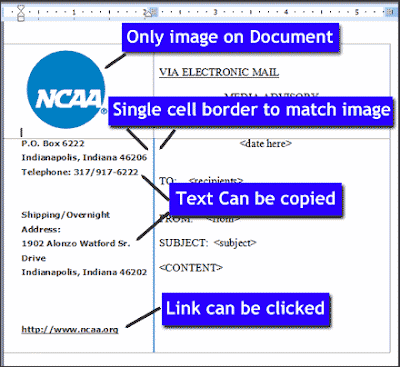








0 Comments